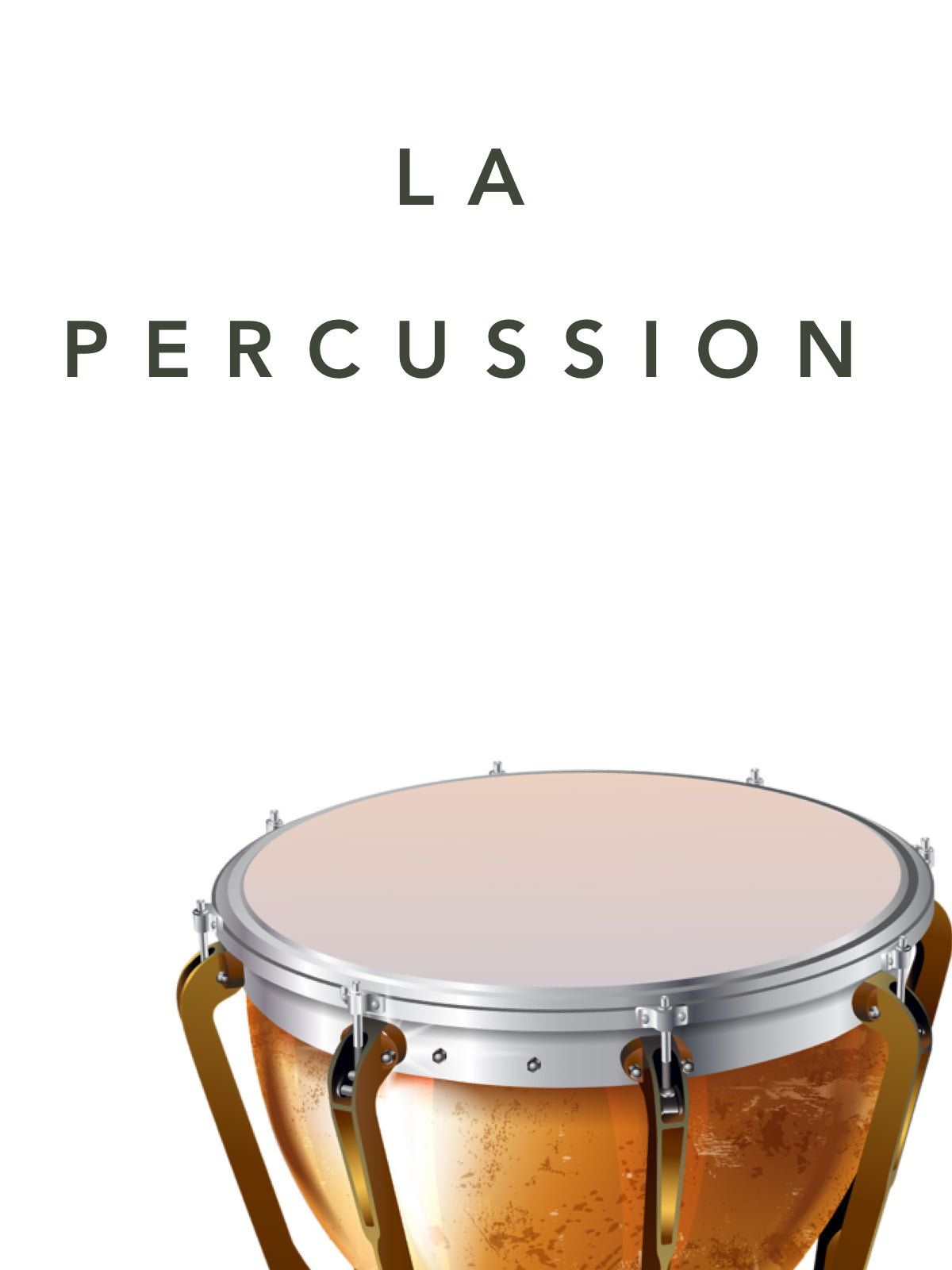You have the option to split the section into an image and text block or have a textbox over the full-width image.
Image with Text
You can create one section with multiple images and their texts!
1. Click on '(+) Add Block'.
2. Select 'Image with Text'.
Note: If you don't add an image for the subsequent blocks, the text can still be paged through!
Expandable Box
You can add your copy in the text box or select an already-made Page content by adding it.
Note: If you add text and a page together, their content will be merged.
Shop the Look
Product tags can direct you to the product page or scroll to the product itself within this section.
- Click on '(+) Add Block'.
- Select 'Shop the Look'.
- Click on 'Select Product'.
You have three options to show tag products on the photo:
- Scroll to the Product: Set the Display Style to 'Show Product with Tag'.
- Redirect to the Product Page: Set the Display Style to 'Show Tag'.
- Minimized Product Page: Set the Display Style to 'Show Product'.